Snapguide tutorial
Snapguide tutorial
You can use your Facebook account or your email account.
Or even a twitter account.
There is word limit as well for this part, which is of 200.
What is Snapguide? Snapguide is a free iOS app and web service for those that want to create and share step-by-step "how to guides." The service provides easy to understand instructions for a wide array of topics including cooking, gardening, crafts, repairs, do-it-yourself projects, fashion tips, entertaining and more.Users are invited to create their own guides using the iPhone app. Snap pictures and videos of your project, add captions, and share your guide with the Snapguide community.
Snapguide allows you to create a guide connected to whatever topic you want to talk about or show. You explain step by step what you do in order to achieve a goal.
Also Snapguide is considered one of the best DIY How to guides.
First, you need to join by creating an account in the following web: https://snapguide.com/Also Snapguide is considered one of the best DIY How to guides.
You can use your Facebook account or your email account.
Or even a twitter account.
This is what you will see after creating an account. (As you can see in the image, you can explore collections by clicking on that button or see the guides by clicking on the button with the same name too). This would be ideal before creating a guide. If you do not want to see others' guides, you can directly create your own by clicking on the button "create".
When you click on "create", you will have to select a title for your creation. (There is a limit of words for the title; you can use until 50 words).
Once you have chosen a title, you can use an image for the cover.
What you have to do next is "add a summary" of your guide. (This is compulsory, not optional like the image cover).
This is an example of what it might look like:
Then, you can continue with the necessary steps for your guide. You can use as many steps as you require.
In the steps, you can use photos and/or text.
There is word limit as well for this part, which is of 200.
Then, you have to save your step/s.
When you finish with the steps, you will be able to "review and publish" your creation by clicking on that button.
Before publishing, you will have to choose a topic for your creation. There is a list of possible categories.
Then, you will be able to publish the guide.
Finally, you will see your creation by clicking on the guide created.
Here is the link for my guide:
http://snp.gd/hbydq2
If you click on this link, you can go back to the lesson:
https://pabloictple.blogspot.com/2018/11/snapguide-lesson.html
https://pabloictple.blogspot.com/2018/11/snapguide-lesson.html





















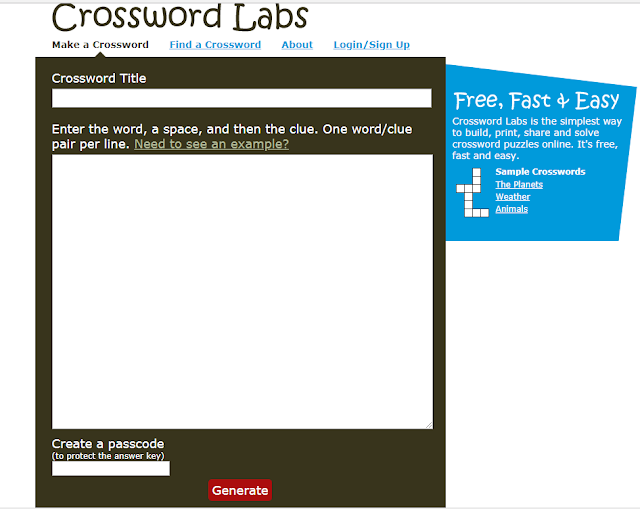
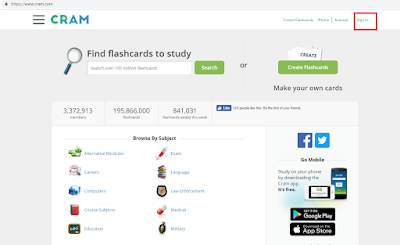

Comentarios
Publicar un comentario