Snapguide Lesson
Lesson 1
Age group: 6th Form
Grammar focus: Present simple (affirmative)
Vocabulary focus: vocabulary related to household chores
Physical location: school facilities
Topic: chores
Warmer:
The teacher will ask the students what they did at the weekend. In particular, he will ask them whether they gave a present to their mothers having into account that it was mothers' day on Sunday.
Then, he will ask whether they helped with the house chores, whether they like doing the chores, which ones they like, which ones they don't like, etc.
The teacher will write their responses on the board to create a list that they will use later.
For example:
- sweep the floor
- take out the garbage/take out the trash
- set the table
- clear the table
- wash/do the dishes
- dry the dishes
- do the laundry
- clean the bathroom
- make the bed
Web:
(The students move to the computing room)
The students will be asked to sit in pairs or in small groups. The teacher will instruct the students that they will have to choose a house chore to explain how to do it step by step. For that explanation, they will use a tool called "snapguide".
The teacher will provide a tutorial for them to understand how to use that tool.
Here is the link for the tutorial:
Also, the teacher will give them some chores with illustrations so they can remember each chore (and for extra support).

After selecting one and having seen the tutorial, one member of each pair and/or group will create an account on Snapguide and they will collaboratively do the guide explaining step by step what they need for the chore (for example: for sweeping the floor, you need a broom, a dustpan, a garbage can/ dustbin where to put the bag full of garbage, etc.)
(The teacher will help the students whenever necessary).
What's next:
(Back in the classroom)
Once the students have done the guides, they will come to the front in the same pairs and/or in groups and explain to the rest of the class their guides.
Depending whether the school has a projector or not, the students will use it to support their guides, In case there is no projector, they teacher will have printed their guides so they can show their final product.
The idea with this sharing is to able to use the vocabulary required for each chore, including verbs connected with those activities, objects, etc. and also be able to work on their own.
Also, the teacher will give them some chores with illustrations so they can remember each chore (and for extra support).
After selecting one and having seen the tutorial, one member of each pair and/or group will create an account on Snapguide and they will collaboratively do the guide explaining step by step what they need for the chore (for example: for sweeping the floor, you need a broom, a dustpan, a garbage can/ dustbin where to put the bag full of garbage, etc.)
(The teacher will help the students whenever necessary).
What's next:
(Back in the classroom)
Once the students have done the guides, they will come to the front in the same pairs and/or in groups and explain to the rest of the class their guides.
Depending whether the school has a projector or not, the students will use it to support their guides, In case there is no projector, they teacher will have printed their guides so they can show their final product.
The idea with this sharing is to able to use the vocabulary required for each chore, including verbs connected with those activities, objects, etc. and also be able to work on their own.
Evaluation criteria:
- Were the students able to perform the task taking into account the requirements explained by the teacher?
- Were they accurate to mention the necessary steps for every chore?
- Did they use complementary images to support their guides?
Theoretical frameworks
Triple E framework by by Liz Kolb
This framework provides specific guidance for teachers in integrating meaningful technology mindfully in their classroom activities. This theoretical framework encourages teachers to go beyond an instrumental use of technology and consider how it can extend and enhance learning goals.
The framework is based on three components: Engagement, Enhancement and Extension.
- Engagement: the teacher needs to motivate or engage students to start the learning process through the use of technology and prove them that technology can be use not only to have fun but also to learn. Technology can promote a change in the students from passive to active social learners.
- Enhancement: this component focuses on the added value of using technology tools which goes beyond engagement in content. It refers to how technology can aid, assist and scaffold learning in a way that could not be achieved by traditional methods.
- Extension: The idea is that the teacher becomes able to connect what happens in the classroom with the real world and through the use of technology the teacher can make these connections. Technology allows the students relate the classroom activities to their everyday lives.The use of technology can promote the idea of working in an online project in a collaborative way even with distant partners.
The Pedagogical Implications of Web 2.0
(A new way of Learning and Teaching)
(A new way of Learning and Teaching)
Face-to-face instruction often assumes the teacher’s
ownership of knowledge and transmission of
it to the learner, while online learning should be
built with the student at the centre of the learning
environment. A social-constructivist approach
helps focus resources and support for learners to
enable them to actively use new material rather
than passively absorb information presented to
them.
Social constructivism presumes that
learning is a process of individual interpretation
and meaning making based on a variety of
experiences, and that knowledge is constructed
from these experiences (Jonassen, 1991). Additionally,
social-constructivist learning processes
state that social interaction or social constructivism
is not merely supportive of but an essential
ingredient in cognitive development (Duffy &
Cunningham, 1996).
This approach values authentic activities that
allow learners to explore, discuss, and construct
concepts and relationships relating to real-world
problems and projects.
Collaborative learning is a key concept between
instructors and students, and “two-way interaction
is critical in learning a second language”
(Ariza & Hancock, 2003, p. 2).
Learners Teach to Learn
The ability of learners to manage their own
learning is a key competency that studies have
shown to be related directly to successful participation
in online learning environments. Porter
and Sturm (2006, p. 105) used the following
self-management survey to evaluate learners
competency level by asking them about how well
they thought they did in the these areas:
1. Staying focused or concentrate on what they
are doing
2. Sticking with a task or problem
3. Figuring things out for themselves before
asking for help
4. Asking for help when they're stuck
4. Asking for help when they're stuck
5. Making decisions for themselves
6. Solving problems by themselves
7. Feeling they can do things and accomplish
things
8. Organizing their work and life
9. Learning things on their own
10. Setting goals for themselves
11. Managing their time
12. Evaluating their own progress and how they
are doing
13. Trying or learning new things
14. Learning on their own without help
15. Accepting responsibility for themselves
16. Seeking constructive criticism of their
work
17. Trying to actively try new things
SAMR Model
The Substitution Augmentation Modification Redefinition Model offers a method of seeing how computer technology might impact teaching and learning. It also shows a progression that adopters of educational technology often follow as they progress through teaching and learning with technology.
In this lesson, the students use the technology to replace the use of paper, This corresponds to Subtitution.
Since students use a tool called snapguide to performa task, there is also Augmentation.
Since students will have to use their prior knowledge, what they might know and what their classmates suggest as well, there is also Modification. Furthermore, they will have to explain step by step how to perform a particular chore.
Reference:
- Banegas, López-Barrios, Porto, Waigandt. Adapting to meet diverse needs in ELT
- Sturm, Kennel, McBride, Kelly. Chapter XX The Pedagogical Implications of Web 2.0. Michael Thomas. Handbook of Research on Web 2.0 and Second Language Learning
- SAMR Model - Technology Is Learning. (n.d.). Retrieved from https://sites.google.com/a/msad60.org/technology-is-learning/samr-model
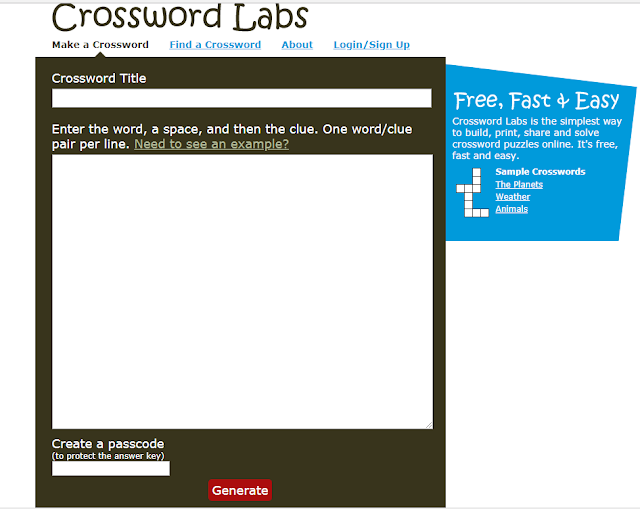
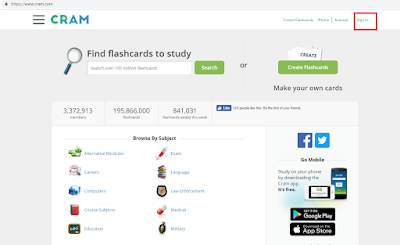

Comentarios
Publicar un comentario