How to use Crossword Labs (tutorial)
Crossword Labs
Crossword Labs was built by Matt Johnson, a computer science undergrad at Washington State University, Vancouver.
Crossword Labs is the simplest way to build, print, share and solve crossword puzzles online. It's free, fast and easy.
- Second, you will see the following image where you need to put a title to your crossword. (Try to include your full name or some feature that you can recognize in order to find your creation easily once you have finished.)
Crossword Labs was built by Matt Johnson, a computer science undergrad at Washington State University, Vancouver.
Crossword Labs is the simplest way to build, print, share and solve crossword puzzles online. It's free, fast and easy.
- First, you have to enter the web: https://crosswordlabs.com/
- Then, you will see the following image.
- Then, by watching one of the "Sample Crosswords" or by cliking on "Find a Crossword", you will be able to see examples before making a crossword.
- You will look at the following image in case you select "Sample Crosswords":
- Later, you will be able to watch the following image with the instructions that it could be really useful in case you want to practise with some examples before making your first crossword:
- In my case, I decided to practise before finding this instruction section.
- Having explained these previous steps, I will continue with the explanation of how to make a crossword.
- Second, you will see the following image where you need to put a title to your crossword. (Try to include your full name or some feature that you can recognize in order to find your creation easily once you have finished.)
- Third, you have to respect the instruction of "Enter the word, a space and then the clue. One word/clue pair per line.": (Fisrt you write the word that will have to be discovered in the crossword, then you leave a space and finally you include a clue or definition. You cannot change this order otherwise you will not be able to see what you have planned.)
- Fourth, you can click on "Need to see an example?" to have a look of how to respect the previous step in order not to have problems with your final product:
- Fifth, you create a a passcode (to protect the anwser key):
- Sixth, by cliking on "Generate" you will be able to look at your crossword finished.
- It will look like this: (this is a personal creation that I made)
- By cliking on "Edit", you will be able to make corrections or any possible change that you want to.
- By clicking on "Regenerate", you will be able to change the distribution of the words in the crossword.
- By clicking on "Save", you will look at your final crossword ready to be complete. However, it is advisable to send it by e-mail to yourself or download the crossword as a PDF or Word document before working on it. or even share it on Fcebook or Twitter. In case you want to write an anwser, you have to click a cell or click a clue or definition.
- By cliking on "Share", you will look at the following image:
- I chose to send it by Gmail to myself and also I downloaded it as a word document as it can be seen:
- Once you finally get the link, you can complete the crossword from the web and then check the anwsers with the "Anwser Key".
Drawbacks:
- One problem that I found was that you cannot apparently use a compound word in the crossword because as soon as you leave a space between them, the second word is derived to the clue or the definition provided.
- Another drawback is that the crossword can only be completed through the web and not by Word or PDF.
- Last but not least, it could be problematic to find the crossword on the web in case you just give a title without being specific on the name provided. That problem is solved by accesing the crossword by the link from the web.
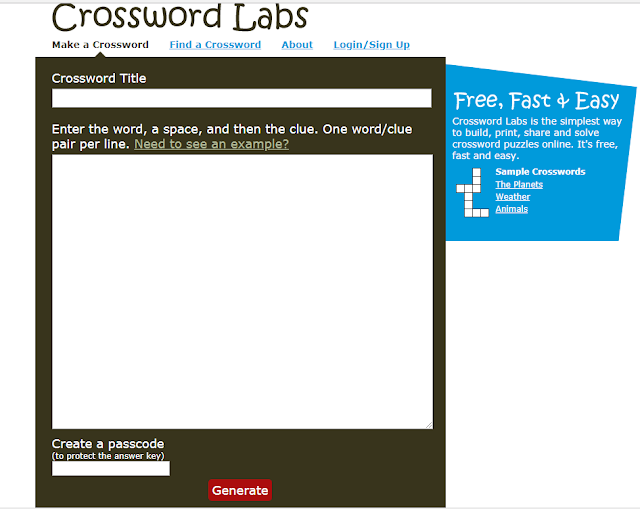
















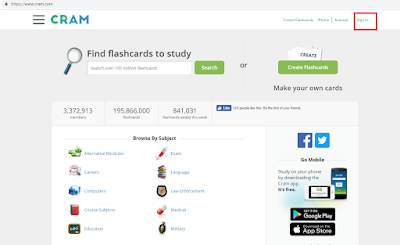

Remember that your references need to follow APA format.
ResponderBorrarPablo, I find your blog quite appealing as regards colours and letters font but, as a suggestion, try to check "spacing" between pictures and text. They sometimes are too close to each other. As for the tutorial, It looks organized and step-by-step, which makes it reader-friendly.
ResponderBorrar