Online tools/applications
Online tools/applications
Activity:
Pablo :: buffer.com/pablo
PicMonkey :: picmonkey.com
PicMonkey is an easy-to-use photo editing platform that enables nonprofits to embed text upon photos, apply watermarks, and create photo collages through a simple drag-and-drop process.You can choose an image to edit, choose an image to touch up, an image to collage.You can also turn a photo into a sketch

Activity:
Studenst cam turn a picture of them into a sketch or they can edit a picture as the following.
Piktochart :: piktochart.com
Piktochart is an easy-to-use, drag-and-drop infographic design tool that allows hi-res image and PDF exports. You can create/edit presentations, flyers, posters, reports. Not only can you tell a story with words but also with images. Therefore, this app is great for visual people.
Activity: Students can edit a document which is not really friendly not only visually but the way it is organized as well. The result can be amusing and much more engaging than just text.
Giphy GIF Maker :: giphy.com/gifmaker
Giphy GIF Maker enables users to easily create animated video GIFs and GIF slideshows with captions.
You pick a canvas and add stickers, captions, etc.
Activity:
Students can create a GIF following the teacher's suggestions and then they can create a new one according to their needs or desires.
Pablo :: buffer.com/pablo
Pablo by Buffer enables social media managers to easily create inspirational quote and powerful stat images perfectly sized for social media.
Activity: Students can use their own pictures or pictures they fin on the Internet to create quotes or use quotes they like as well to get inspirated.
PicMonkey :: picmonkey.com
PicMonkey is an easy-to-use photo editing platform that enables nonprofits to embed text upon photos, apply watermarks, and create photo collages through a simple drag-and-drop process.You can choose an image to edit, choose an image to touch up, an image to collage.You can also turn a photo into a sketch

Studenst cam turn a picture of them into a sketch or they can edit a picture as the following.
Duolingo :: duolingo.com
Dulingo provides access to free online language learning tools. For nonprofit social media managers that work internationally, Dulingo’s design and gamification make it fun to learn the basics of a new language.
Activity:
Students will have to select the language suggested by the teacher (in this case, he or she will recommend the students to start with English for beginners) and eventually they will be able to move on. However, students can work on their own since the web is quite visual and practical.
Students will have to select the language suggested by the teacher (in this case, he or she will recommend the students to start with English for beginners) and eventually they will be able to move on. However, students can work on their own since the web is quite visual and practical.
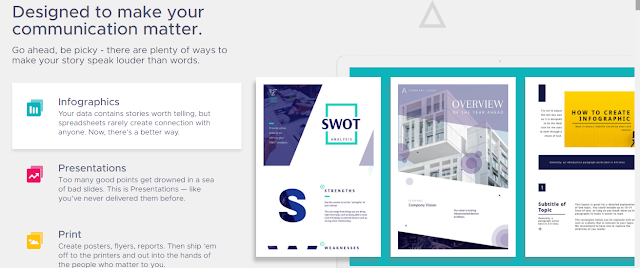




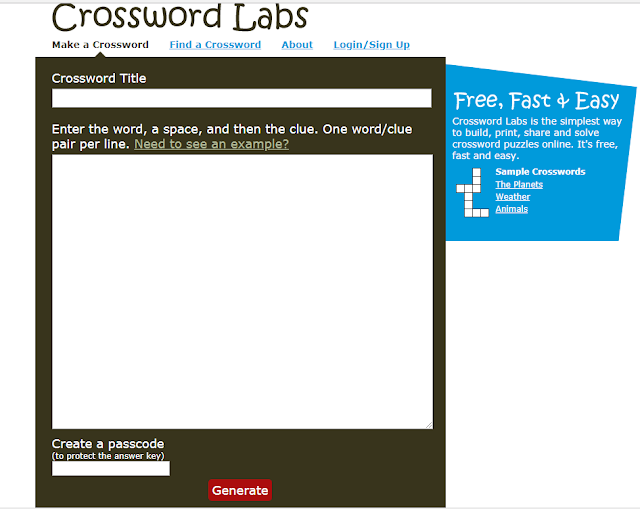
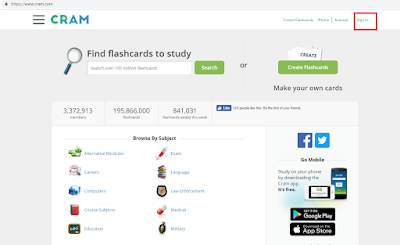

Comentarios
Publicar un comentario