Off-line tools
Off-line tools
Activity:
Gmail Offline
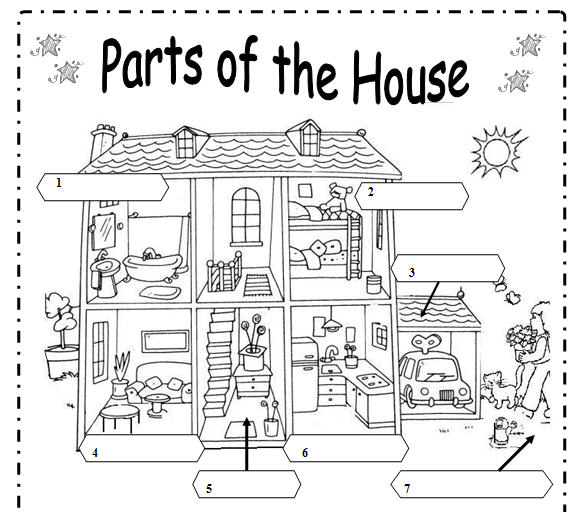
Google Drive
This app lets you create documents, slides, presentations, spreadsheets and save your work in the Internet.
You can edit your work without a connection and when you connect back to Internet, you will be able to see the changes automatically.
You can also watch your work either online or off-line.
This app lets you create documents, slides, presentations, spreadsheets and save your work in the Internet.
This is personal tutuorial of how to create a G-doc:
Activity:
Students can start making a presentation in Power point in class and finish it at home.
CD-rom or DVD'S
These devices might be old now; however, they are still very useful. Nowadays, Personal computers or laptops computers do not have CD-ROM drivers. In that case, you can use a portable sound system to play CD-roms.
Activity:
In the classroom, the teacher can play a CD once for the students to know what a story might be about. Then, the teacher can play it a few more times so they can answer questions or fill in blanks about the story.
In the classroom, the teacher can play a CD once for the students to know what a story might be about. Then, the teacher can play it a few more times so they can answer questions or fill in blanks about the story.
Gmail Offline
Even though you can’t respond to emails while you’re offline, sometimes you just need to be able to go back and read the body of one you received. Gmail Offline will let you do this.
It also caches both your email and contacts so that you can write emails while you’re offline, although they won’t be sent until you have a connection again.
Even though you can’t respond to emails while you’re offline, sometimes you just need to be able to go back and read the body of one you received. Gmail Offline will let you do this.
Activity:
Students can write an e-mail to a friend of them, edit it at home without connection and send it next class with the changes.
Students can write an e-mail to a friend of them, edit it at home without connection and send it next class with the changes.
Paint
You can use Paint to make drawings, edit pictures or edit documents.
Activity:
Students can get a picture of a house and fill the spaces with the different parts of the house.
Example:
Students can get a picture of a house and fill the spaces with the different parts of the house.
Example:
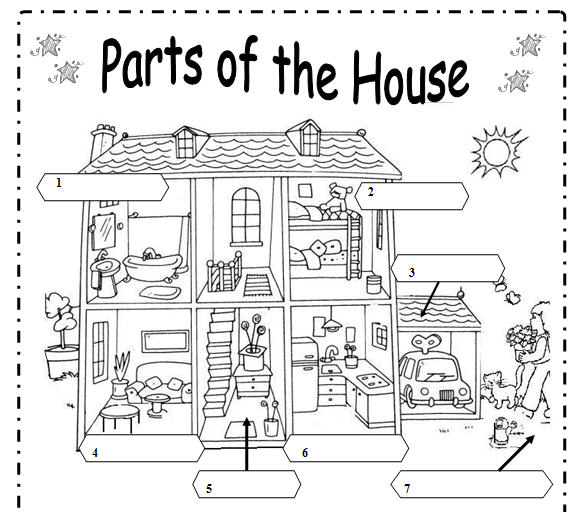
Word
You can use Word to create a document or edit it as well.
You can use Word to create a document or edit it as well.
Activity:
Students can get a crossword and find the words according to the clues.


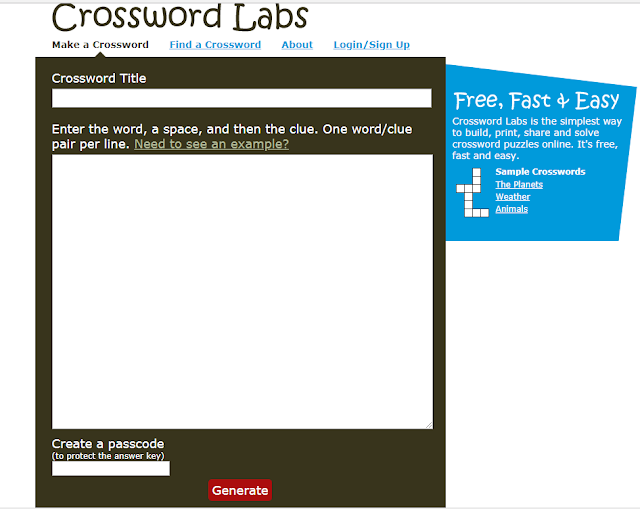
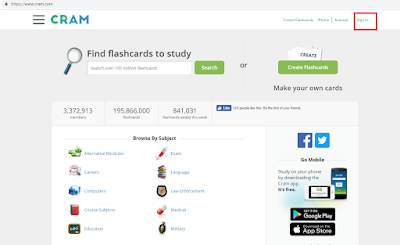

Comentarios
Publicar un comentario