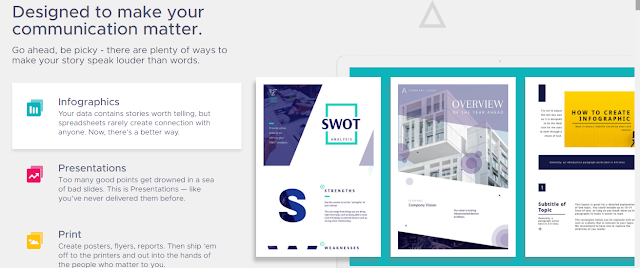Introduction
Welcome to this blog! My name is Pablo Mamani and I have been studying to become a teacher of English since 2010 at the UTN. I am not working as a teacher now, but I have some experience as a private teacher. I think that I will get my degree soon if I study hard as I have tried so far with ups and downs. I know how to use technology in general; however, it is great to have the possibility to learn with the subject ICT not only different ways of leaning but also how to use what you learn in order to apply it in class. The teacher of this subject is Paula Ledesma and her assistant is Marcela Villaverde. The purpose of this blog is to show students or people who have access to this blog that technology can be used in this case to learn English and that learning this way could be more vivid than practising only with books. Also, the idea with this bolg is to show that technology can be useful when leaning a language. I hope you enjoy my work.